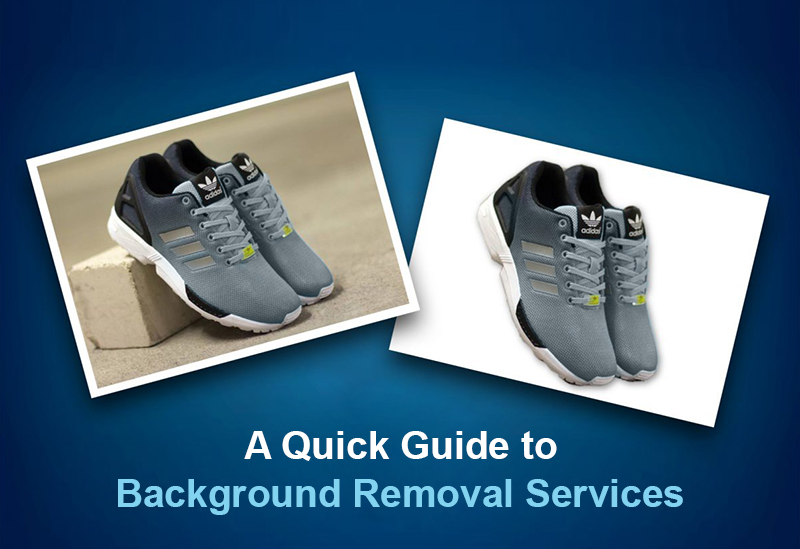Background removal is a service that helps with the removal of backgrounds in photos. It means removing the background from the image. For example, it could involve changing a dark background to white or transparent background.
Sometimes, a product photograph is clicked with precision, but the dark background spoils the entire look. Dark backdrops make the overall picture look dim and shady. You would want to avoid such gloomy images because it deters others from appreciating the image. Especially if you are in the e-commerce business, this is one grave error that can cost you, customers, and buyers.
Photos are one of the most powerful forms of media and they allow us to capture memories and preserve moments that evoke emotion. Photos can often times become cluttered or cluttered with background elements that distract from the main subject matter. A background removal service is essential in reducing any distracting backgrounds so they do not interfere with your photos.
How Background Removal Services Save You Time & Money
Background removal and editing services are used for all sorts of photo editing purposes. Not only can they save you time and money, but they make the job much simpler.
Background removal services are used to edit images, remove the background or change the environment in which the photo was taken. They’re cost-effective and simplify the daunting task of editing images on your own.
Which is the best software available for Background Removal Services
Background removal is the process of editing images to get rid of unwanted backgrounds. There are many tools that can be used but it’s important to find one that suits your abilities, often according to ease-of-use and cost.
Photoshop has been used to create professional photo editing services for decades. It can be used to remove unwanted objects from photos, add special effects, change colors and background from photos. The downside is that it does cost money to use this application. Fortunately, there are now other services that offer background removal without costing an arm and a leg. There are even apps that do the job at a very minimal cost.

The Different Kinds of Background Removal Services
There are several types of background removal techniques including Clipping Path, Image Cut-out & Masking. All these techniques make the subject stand out from its image background.
1. Image Clipping Path
Clipping paths are often used in editing photos. The technique involves the use of the Pen Tool inside Photoshop. For example, you can use this for subjects with sharp, straight or smooth edges. With vector masking, you can highlight the subject by drawing a clip path around it. Anything inside of this clipped area will remain in the photo while anything outside the clip app will be eliminated.
However, it is not easy to draw clipping paths around the subject. If you don’t take your time when clipping, you will create artificial-looking and unauthentic photos with clipped subject edges, which can make you lose out on sales. Zoom in closer on images so that you can get real close to the edge while drawing your clipping path.
Business owners have a range of clipping path services they can choose from, depending on their requirements. Some of the services are:
▶ Simple Clipping Path: Simple clipping is basic editing where there are not many curved edges, or the background is not too complicated to handle.
▶ Medium Clipping Path: The next clipping path outsources is a medium clipping service where there are a limited number of objects with embedded transparency and holes when editing. Only a few items need to be removed, and it is more like a simple clipping path.
▶ Complex Clipping Path: A complex clipping path is the work of an expert. It involves handling complicated and intricate edges and curves, ten embedded transparencies, and more closed paths, outlying paths, etc.
▶ Multiple Clipping Paths: Here, the vector path is much more complicated – the object needs to be separated into numerous parts to create an image or thing that makes sense.
▶ Overlapping Clipping Path: In this case, multiple objects or things, similar in the category but dissimilar in color, are overlapped.
2. Image Masking
We decide to mask an image when other image editing services like clipping path do not give much scope to treat a picture. For accurate and precise work and infuse a real-time and realistic look to the image, an image masking service is essential. Thankfully, Photoshop is a versatile tool and allows us to use it to the fullest capacity to produce excellent quality output. Image masking is one of the finest ways to handle complicated and intricate images composed of blurry and hazy parts and distortions that negatively impact an image’s look-and-feel. Sometimes, an image has lots of curves, twists, and turns that need to be handled with meticulous thoroughness. Take the case of long curly hair or smoke. In this case, the image is treated with a technique called image masking service.

Type of Image Masking Service
▶ Layer masking is used for softer and thinner edges. The objective is to clean the define the edge in the finest possible manner.
▶ Raster Masking is also called Alpha Channel Masking. This process involves arduous working and is one of the long-drawn processes of image masking service. In this case, the image needs to be separated from the backdrop, and then the contrast and brightness are adjusted.
▶ Image masking service of hair and fur- treating hair and fur is very intricate. It is because of the fine lines. To make the image look lifelike and natural, pixel isolation needs to be done painstakingly.
▶ Transparent masking helps retain the transparent or translucent aspects of an image.
▶ Collage masking is required when a single frame has multiple objects. This process, too, needs detailed working.
3. Image Cut-Out
Cutouts are a simple strategy for background removal in photos. In the variety of services offered by Photoshop, you can cut-out the subject from the background with one quick snip tool. You can then add a clear white background and highlights, because when you cut out the background, it makes the photo stand out. This is a better idea in promotional purposes than in accuracy in editing, but in doing so gives a strong sense of your brand to customers in a good way through images that stand out.

There are lots of benefits when you use background removal services. Boost sales by highlighting the products in your photos. Get expert assistance and we will help you pick the correct type of background removal service for your product photos and will then edit them to attract customers online.
Write to us at info@ditostech.com